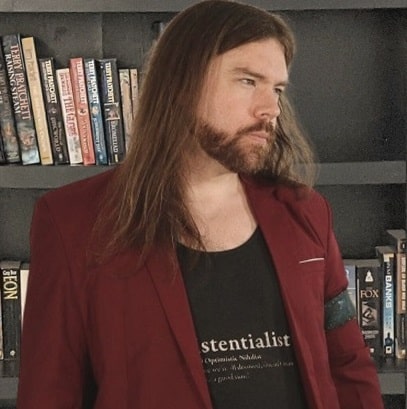How to Edit Save Files With Lioneditor in FFT WotL
How to edit save files for FFT WotL with the Lioneditor (Lion Editor). If you’re playing FFT WotL (Final Fantasy Tactics: War of the Lions), you may be aware that there are several new pieces of equipment that are only available by playing the new multiplayer modes online with a friend.
Unfortunately, it’s virtually impossible to find someone with a physical PSP and a physical copy of FFT, so it’s very difficult to obtain these items unless you’re using the mobile version of FFT WotL, which simply places all these items in the Poachers’ Den when you get to the end of the game.
However, there is a solution, and it’s to edit your save file using the Lioneditor, a save editor for FFT WotL. But, the process for using this is a little convoluted and it’s not explained in the readme. Here’s how it works.
First, for this guide to be useful, you need to be emulating the game on PPSSPP. If you’re using a regular PSP, you need to be running a modified PSP which is beyond the scope of this guide and if you’re doing that you probably won’t have much difficulty getting the Lioneditor to function.
For PPSSPP, first thing you have to do is go to the memstick directory, then to SYSTEM, and open PPSSPP.ini in notebook. Look for EncryptSave and change True to False. Next, start up the game and save, so you have an unencrypted save file. Now, go back to the memstick folder and go to SAVEDATA. Locate your FFT folder and open it. You will have a file called FFTA.SYS. Rename that file to Lioneditor.bin.
Now, go to the Lioneditor.exe program and open it. In file, or using the icons, click Load New US and open up Lioneditor.bin. If all went well, you should see your characters and be able to add/remove items, change job settings, stats, etc. If not, most likely you did not do one of the early steps correctly (decrypting the save, changing the name – make sure it’s a capital “L” in Lioneditor.bin).
Once you’ve made whatever changes you want to make and then save them, return to the SAVEDATA folder and change Lioneditor.bin back to FFTA.SYS. Open your PPSSPP back up, load your save file and voila, you should see the changes reflected in-game.
That about covers it for editing PPSSPP save files with Lioneditor in FFT WotL. Be sure to check out the Games Section for more content like this, and check out the Final Fantasy Tactics section for more game guides related to FFT.